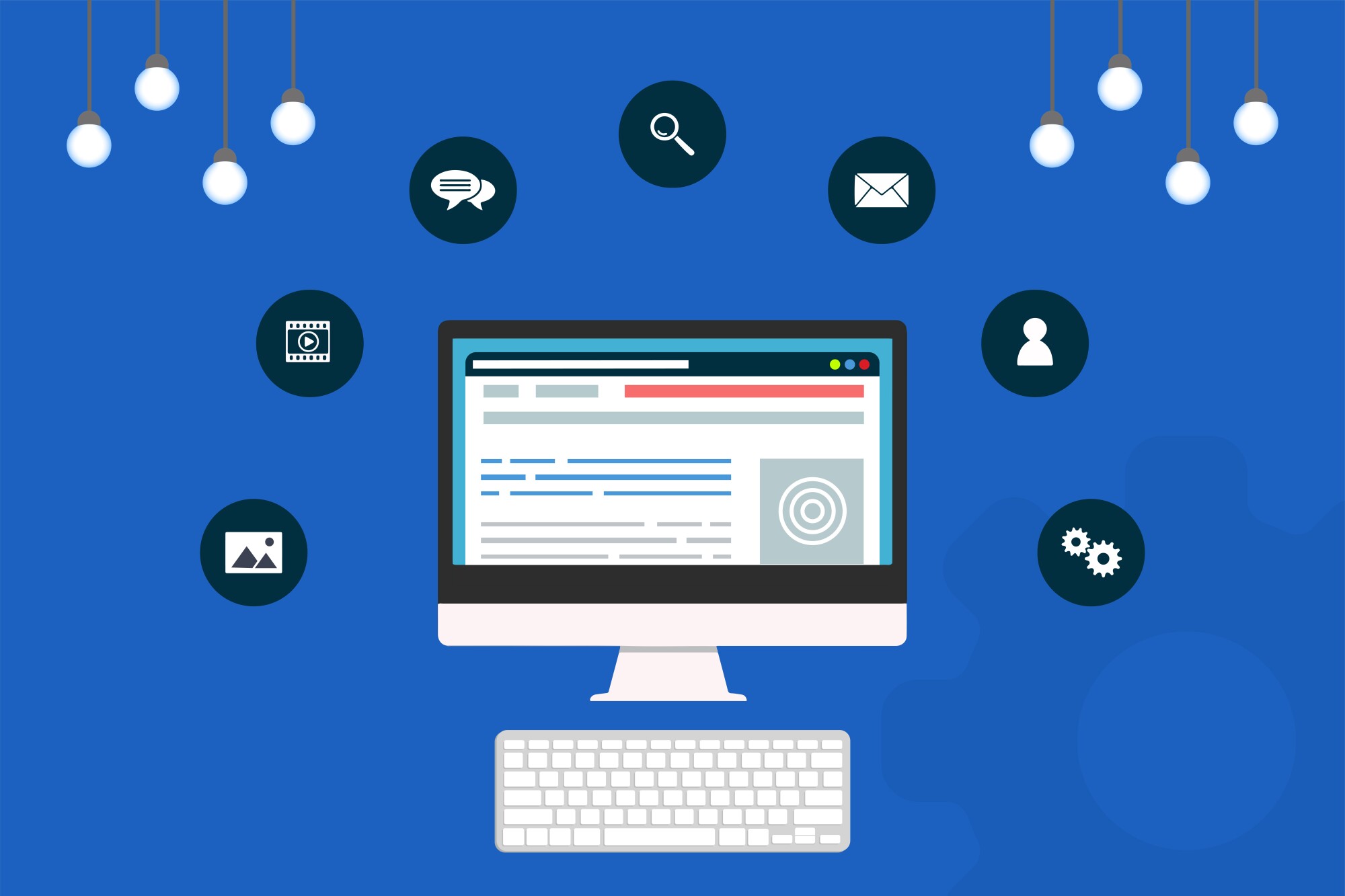A good network visualization tool online can help you visualize the flow of application traffic within a network. This helps you ensure that all network components are functioning properly. In addition, a good graphical visualization tool can also provide you with information about any cyber attacks that may be performed on your network.
Contents
- 1 Graphs help ensure end-to-end redundancy on a network
- 2 Logical network visualizations demonstrate how application traffic passes through a network
- 3 Graphy visualization tools can unveil specific schemas of the performed or potential cyber attack
- 4 SolarWinds Network Topology Mapper (NTM)
- 5 Tulip
- 6 Fast Multipole Multilevel Layout
- 7 Cytoscape
- 8 Pajek
Graphs help ensure end-to-end redundancy on a network
A network is a crucial component of modern-day business; in some cases, it is all that is needed to keep a company alive. In the event of a blackout, downtime and lost revenue can result. One of the best ways to mitigate this risk is by investing in network redundancy. Besides the usual suspects like firewalls and routers, consider deploying more redundant networks as a part of a broader security strategy. The result is a more resilient enterprise. Having multiple network components allows for graceful degradation should one fail.
There are many factors to consider when designing a robust networking solution. Adding network redundancy is a costly undertaking. It is imperative to consider the best route to take and the smartest way to do so. As a starting point, consider the following: determining the top priority users, identifying which of those users are at risk, and designing a solution to address the top tier users while at the same time keeping the scalability of the network intact.
Logical network visualizations demonstrate how application traffic passes through a network
Network visualization is a nifty little trick that allows administrators to visualize the state of their network instantly. Whether you’re an engineer or an operations manager, getting a bird’s eye view of your network can be useful. Not only can it save you precious bandwidth and other resources, but it can also provide some enlightenment about the finer points of network management.
There are several types of network visualization, from purely graphical to highly technical. For instance, you can create a network map that illustrates how application traffic flows through a network. This is similar to building a floor plan but with more emphasis on the physical network elements.
Graphy visualization tools can unveil specific schemas of the performed or potential cyber attack
Graph visualization provides a visual representation of data. It enables the human brain to incorporate visual information quicker than numerical information. In addition, it is a powerful tool for disseminating knowledge and spreading ideas. Using graph visualization, one can visualize cyber attack schemas and patterns to help identify and prevent security threats.
Graph visualization is particularly helpful in network security analysis. It can help uncover the threat landscape and assist in planning outages. One can also use graph visualization to study the behavior of attackers.
Attackers are known to exploit vulnerabilities to gain access to other nodes in the network. They then gradually infiltrate the network. An attack graph is a graphical representation of the network states and the paths the attackers take to reach their target node.
SolarWinds Network Topology Mapper (NTM)
SolarWinds Network Topology Mapper (NTM) is an online network visualization tool that allows you to visualize your network and the connections between nodes. This tool also allows you to monitor the performance of your network. The NTM application will automatically discover devices and generate graphs showing their relationships. You can then choose the connection information that you want to be displayed.
When using the NTM application, you can customize the mapping to display a variety of data, such as load statistics or the map owner. It also allows you to export your maps into several external formats. You can use the Network Atlas format to share your maps with other SolarWinds products.
Tulip
Tulip is a C++ tool that visualizes your graph with aplomb. It incorporates several robust components, including spanning trees and loops. One drawback is that it may become a memory and CPU hog. The software can process a single network per session, though.
For the big picture, you’ll need something more sophisticated. Tulip isn’t as scalable as its competitor Gephi. Still, it can visualize hundreds of thousands of edges. In a pinch, it’s a worthy contender for the best network visualization application.
Although it’s not for everyone, Tulip is a great way to test out your network’s kinks. Aside from its impressive capabilities, it boasts a user-friendly interface and a full set of interactive information visualization applications.
Fast Multipole Multilevel Layout
It is possible to take advantage of an online network visualization tool for a fast multipole multilevel layout. A multilevel approach improves the drawing of large-scale networks. In networks, this has implications in terms of generating visually pleasing layout solutions and zooming into densely connected clusters. However, there are some limitations. For instance, while this technique may be able to generate a multilevel graph layout, the computation process may be sluggish if the graph is too wide.
The multilevel multipole algorithm has been used in the past to reduce the computational complexity of boundary integral equations. The algorithm is augmented by asynchronous and hierarchical parallelization.
Cytoscape
Cytoscape is a network visualization tool for analyzing molecular interaction networks. This Java-based application integrates annotations, state data, and gene expression profiles into a biological pathway. It offers a wide array of visual styles, a map-based search engine, and advanced panning.
To analyze networks, you can import raw interaction files. Then, you can apply filters to nodes and edges. You can also select different network layouts. You can export the whole network as an image.
When you export from GenomeSpace, you have to click the “File” menu and choose “Export” or “Import.” Next, you can select your source and destination networks, and then you can either save the file or open it in Cytoscape.
Pajek
Pajek is an online network visualization tool that can be used for analyzing and visualizing large networks. It is a free program that can be downloaded and used on Windows.
The main purpose of this application is to allow the user to analyze networks of all types. You can use Pajek for data mining, genealogies, two-mode networks, temporal networks, bipartite graphs, clustering, and more.
If you are planning to conduct a network analysis of a huge size, Pajek is the best option. With Pajek, you can quickly perform basic operations such as generating different types of random networks, centralization, searching for the shortest paths and detecting the connected components.